Description
The latest stable wine + wine-staging release plus the esync, fsync and vulkan childwindow patches from wine-tkg
Note that this wine-tkg copr is intended for music production with DAWs like Ardour , Bitwig and PreSonus Studio One and has zero game-related patches from wine-tkg.
Installation Instructions
IMPORTANT: Fedora 40 users please do not skip the section "IMPORTANT: Fedora 40 users" with steps how to install wine-9.4 from this copr and the second section "IMPORTANT: Fedora 40 users" how to revert the changes so you can use the newer distro-provided wine-9.5 again.
Enable the realtime setup:
$ sudo dnf install realtime-setup
$ sudo systemctl enable realtime-setup.service
$ sudo systemctl enable realtime-entsk.service
$ sudo usermod -a -G realtime $(whoami)
Disable the rtkit-daemon because it interferes with the pipewire rt module:
$ sudo systemctl disable rtkit-daemon
$ sudo systemctl mask rtkit-daemon
Make sure you are in the pipewire group:
$ id
uid=1000(patrick) gid=1000(patrick) .... 990(pipewire)
If you are not in the pipewire group then:
$ sudo usermod -a -G pipewire $(whoami)
Always reboot:
$ sudo systemctl reboot
NEXT ENABLE THE REQUIRED COPRS:
$ sudo dnf copr enable patrickl/wine-tkg
$ sudo dnf copr enable patrickl/wine-mono
$ sudo dnf copr enable patrickl/mingw-wine-gecko
$ sudo dnf copr enable patrickl/vkd3d
$ sudo dnf copr enable patrickl/wine-dxvk
$ sudo dnf copr enable patrickl/winetricks
$ sudo dnf copr enable patrickl/yabridge
$ sudo dnf copr enable patrickl/libcurl-gnutls
If you need wineasio then enable the pipewire-wineasio copr
$ sudo dnf copr enable patrickl/pipewire-wineasio
IMPORTANT: Fedora 40 users: you must make the following changes.
F40 only: Remove wine-9.5:
$ sudo dnf remove wine.x86_64 wine.i686 wine-filesystem
F40 only: open the wine-tkg.repo file and add "priority=98" at the end of both sections:
$ sudo vim /etc/yum.repos.d/_copr:copr.fedorainfracloud.org:patrickl:wine-tkg.repo
[copr:copr.fedorainfracloud.org:patrickl:wine-tkg]
name=Copr repo for wine-tkg owned by patrickl
baseurl=https://download.copr.fedorainfracloud.org/results/patrickl/wine-tkg/fedora-$releasever-$basearch/
type=rpm-md
skip_if_unavailable=True
gpgcheck=1
gpgkey=https://download.copr.fedorainfracloud.org/results/patrickl/wine-tkg/pubkey.gpg
repo_gpgcheck=0
enabled=1
enabled_metadata=1
priority=98 <<== add this and the one below
[copr:copr.fedorainfracloud.org:patrickl:wine-tkg:ml]
name=Copr repo for wine-tkg owned by patrickl (i386)
baseurl=https://download.copr.fedorainfracloud.org/results/patrickl/wine-tkg/fedora-$releasever-i386/
type=rpm-md
skip_if_unavailable=True
gpgcheck=1
gpgkey=https://download.copr.fedorainfracloud.org/results/patrickl/wine-tkg/pubkey.gpg
repo_gpgcheck=0
cost=1100
enabled=1
enabled_metadata=1
priority=98 <<== add this and the one above
F40 only: Remove the dnf metadata
$ sudo dnf clean all
NEXT INSTALL ALL THE WINE PACKAGES
$ sudo dnf install wine.x86_64 wine.i686 wine-mono mingw32-wine-gecko mingw64-wine-gecko wine-dxvk winetricks yabridge libcurl-gnutls --refresh
If you need wineasio:
$ sudo dnf install pipewire-wineasio pipewire-jack-audio-connection-kit --allowerasing
To setup pipewire-winasio follow the instructions at https://copr.fedorainfracloud.org/coprs/patrickl/pipewire-wineasio/
NEXT SET ESYNC AND FSYNC VARS IN BASHRC
$ echo "export WINEESYNC=1" >> ~/.bashrc
$ echo "export WINEFSYNC=1" >> ~/.bashrc
IMPORTANT Fedora 40 users: if you want to revert the changes so you can update to a newer wine (not from this copr) like the distro-provided wine-9.5 then do the following:
F40 only: Remove all the copr packages
$ sudo dnf remove wine.x86_64 wine.i686 wine-filesystem wine-mono mingw32-wine-gecko mingw64-wine-gecko wine-dxvk winetricks yabridge libcurl-gnutls --refresh
F40 only: Remove pipewire-wineasio if you installed it
$ sudo dnf remove pipewire-wineasio
F40 only: Reinstall jack-audio-connection-kit
$ sudo dnf install jack-audio-connection-kit
F40 only: Remove the two priority=98 lines from the wine-tkg.repo file:
$ sudo vim /etc/yum.repos.d/_copr:copr.fedorainfracloud.org:patrickl:wine-tkg.repo
[copr:copr.fedorainfracloud.org:patrickl:wine-tkg]
name=Copr repo for wine-tkg owned by patrickl
baseurl=https://download.copr.fedorainfracloud.org/results/patrickl/wine-tkg/fedora-$releasever-$basearch/
type=rpm-md
skip_if_unavailable=True
gpgcheck=1
gpgkey=https://download.copr.fedorainfracloud.org/results/patrickl/wine-tkg/pubkey.gpg
repo_gpgcheck=0
enabled=1
enabled_metadata=1
priority=98 <<== remove this and the one below
[copr:copr.fedorainfracloud.org:patrickl:wine-tkg:ml]
name=Copr repo for wine-tkg owned by patrickl (i386)
baseurl=https://download.copr.fedorainfracloud.org/results/patrickl/wine-tkg/fedora-$releasever-i386/
type=rpm-md
skip_if_unavailable=True
gpgcheck=1
gpgkey=https://download.copr.fedorainfracloud.org/results/patrickl/wine-tkg/pubkey.gpg
repo_gpgcheck=0
cost=1100
enabled=1
enabled_metadata=1
priority=98 <<== remove this and the one above
F40 only: Remove the dnf metadata
$ sudo dnf clean all
F40 only: Install wine to get wine-9.5
$ sudo dnf install wine.x86_64 wine.i686 --refresh
F40 only: Check the wine version
$ wine --version
wine-9.5 (Staging)
FINALLY SOME TIPS
If a Win VST GUI has weird fonts then try to install corefonts with winetricks into that WINEPREFIX.
$ WINEPREFIX=/home/you/some_wine_prefix winetricks -q corefonts
If a Win VST GUI is black or has missing parts or is not updating then try to install DXVK with:
$ WINEPREFIX=/home/you/some_wine_prefix setup_dxvk.sh install
Also check 'Known issues and fixes' on https://github.com/robbert-vdh/yabridge And you can get help on the yabridge Discord
Enjoy! If you have issues or questions then email me or ping me in the yabridge Discord
Active Releases
The following unofficial repositories are provided as-is by owner of this project. Contact the owner directly for bugs or issues (IE: not bugzilla).
| Release | Architectures | Repo Download |
|---|---|---|
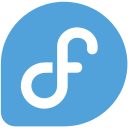 Fedora 39
Fedora 39
|
i386 (12018)*, x86_64 (39240)* | Fedora 39 multilib x86_64+i386 (638 downloads) |
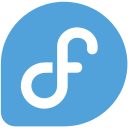 Fedora 40
Fedora 40
|
i386 (1133)*, x86_64 (3291)* | Fedora 40 multilib x86_64+i386 (160 downloads) |
* Total number of downloaded packages.
External Repository List
The following repositories are accessible during builds